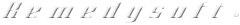Blog Categories
By Category
DSD-EDGE Alarm: No Fluid Flow Alarm | How to Resolve
MedService Repair is focused on sharing information with our customers to help them get the most out of their equipment. In an effort to help our customers understand their Medivators DSD-EDGE Reprocessors, we are creating a series of bulletins to help customers understand and resolve DSD-EDGE Alarms. Please see below for a how-to-troubleshoot guide related to No Fluid Flow Alarm.
If you have any questions about the steps below or if you have an immediate need for Service, Loaners, AER Filters, or other support for your Endoscope Reprocessor please contact us at the contact details below.
MedService Repair: Good Health for your Patients. Good Health for your Practice.
No Fluid Flow Alarm during Flush Rinse and / or Rinse 1
See below for a number of troubleshooting steps you can take to diagnose and resolve this error.
1. Make sure the Water Supply is turned on
2. Make sure the Restrictor or Hook-up is attached properly to the Basin Connector
a. You MUST either use the Restrictor or Scope with the proper Hookup attached
b. You cannot use an empty hookup for the test cycle
3. When not functioning properly, the following components may cause this error
a. Clogged 1.0, 0.45, and / or 0.2 micron filter
b. External Water Regulator
c. Water Inlet Valve or its Seal (#14)
d. Water Valve or its Seal (#2)
e. Side A Compressor
f. Air Tank Check Valve
g. Air Tank Pressure Switch
h. Mac Valve Assembly
i. Flow Regulator
j. Flow Meter
k. Valve Drive Board
l. Sensor Board
If errors cannot be resolved, place a service call with MedService Repair
No Fluid Flow Alarm during Disinfect Phase
See below for a number of troubleshooting steps you can take to diagnose and resolve this error.
1. Ensure no debris is clogging the mesh filter, the filter cap O-ring is in place, and the filter cap is screwed down tight
2. Make sure the Restrictor or Hook-up is attached properly to the Basin Connector
a. You MUST either use the Restrictor or Scope with the proper Hookup attached
b. You cannot use an empty hookup for the test cycle
3. When not functioning properly, the following components may cause this error
a. Valve #9
b. HLD Pump
c. HLD Valve or its Seal (#8)
d. Isolation Valve Assembly
e. Side A Compressor
f. Air Tank Check Valve
g. Air Tank Pressure Switch
h. Mac Valve Assembly
i. Flow Regulator
j. .05 GPM Flow Switch
k. Valve Drive Board
l. Sensor Board
If errors cannot be resolved, place a service call with MedService Repair
No Fluid Flow FL2 Alarm (appears as No Flow Fl2 on the Display) during Disinfect Phase
See below for a number of troubleshooting steps you can take to diagnose and resolve this error.
1. Ensure no debris is clogging the mesh filter, the filter cap O-ring is in place, and the filter cap is screwed down tight
2. Make sure the Restrictor or Hook-up is attached properly to the Basin Connector
a. You MUST either use the Restrictor or Scope with the proper Hookup attached
b. You cannot use an empty hookup for the test cycle
3. When not functioning properly, the following components may cause this error
a. Valve #9
b. HLD Pump
c. 1 GPM Flow Switch
d. HLD Valve or its seal (#8)
e. Chamber Valve or its seal (#6)
f. Isolation Valve Assembly
g. Side A Compressor
h. Air Tank Check Valve
i. Air Tank Pressure Switch
j. Mac Valve Assembly
k. Valve Drive Board
l. Sensor Board
If errors cannot be resolved, place a service call with MedService Repair